Perfect icon, instruction using and free download
Today I introduce to you a very beautiful software which use to make your favourite icons. Here is the clearly instruction of it:
Download here for the software and crack of Perfect Icon.
PERFECT ICON + CRACK
Step 1: Click here clickhere for download the Perfect Icon program or download with crack of software above.
Step 2: Install this program, run program and click OPEN to choose the picture you want to make an icon.

Step 3: There are a lot of funtions supporting for making your icon more fanstacy. For example: Change color, cut picture, choosing color for the pictures, choosing the lighting, chooosing frames, insert frames, styles. When you feel please with your icon, click to the APPLY ICON TO FOLDER!

Step 4. Then, the program appears the table CUSTOMIZE FOLDER ICON, you only choose where the icon in, after that, click APPLY. Now is finished.
 This is the result of my icon. If you discorver more, I think you will make a better icon than me. Good luck to you.
This is the result of my icon. If you discorver more, I think you will make a better icon than me. Good luck to you.
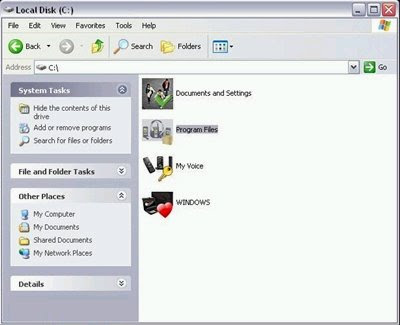
If you feel please with my instruction, let your ideas here, we can discuss more about this topic (Perfect icon, instruction using and free download crack)

Download here for the software and crack of Perfect Icon.
PERFECT ICON + CRACK
Step 1: Click here clickhere for download the Perfect Icon program or download with crack of software above.
Step 2: Install this program, run program and click OPEN to choose the picture you want to make an icon.

Step 3: There are a lot of funtions supporting for making your icon more fanstacy. For example: Change color, cut picture, choosing color for the pictures, choosing the lighting, chooosing frames, insert frames, styles. When you feel please with your icon, click to the APPLY ICON TO FOLDER!

Step 4. Then, the program appears the table CUSTOMIZE FOLDER ICON, you only choose where the icon in, after that, click APPLY. Now is finished.
 This is the result of my icon. If you discorver more, I think you will make a better icon than me. Good luck to you.
This is the result of my icon. If you discorver more, I think you will make a better icon than me. Good luck to you.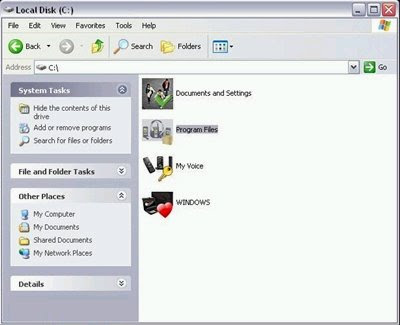
If you feel please with my instruction, let your ideas here, we can discuss more about this topic (Perfect icon, instruction using and free download crack)







0 comments :
Post a Comment